You need to shape your site up for business. Get all the right stuff where it needs to go so more people will sign up for your list and buy your stuff. Take care of all the annoying little tech things that you’ve been putting off because you can’t figure out how to do them. Am I right?
Well, me too.
Except I do know how to do them, so I have no excuse. True, there’s a shiny new design (thanks to the amazing Rachael Acklin) but there’s a lot more to it than that.
There’s the question of which widgets and plugins to use, and how to use them. And where to put those all-important calls to action. And how much stuff in the sidebar is too much?
And since people are always asking me for help with these little things (yes, I’m the cobbler whose children have no shoes), I thought it would be a good idea to share with you while I work through this stuff here on CustomerLove.
What are the essentials and what needs to go?
There’s so much blog advice out there, it’s like trying to lose weight – which diet guru do you listen to?
I’m going to sift through the information for you this summer, and put it all in a blog series so you can work on your site along with me. I’ll write a post every Tuesday and Thursday.
This is the Summer of the Site – getting it in shape for that big thing you’re gonna launch in the fall. You ARE gonna launch something, right? Maybe you don’t know what yet, but we’ll talk about that too, so that by summer’s end, you’ll be ready with an idea, a plan, and a list – or a bigger list.
This is all about growing your audience, engaging them and keeping them, by getting your blog shit together – one task at a time.
I’ll show you:
- Tech tricks to make your site more awesome
- How to navigate the murky, mysterious depths of e-Junkie, MailChimp, and Google Analytics
- Where to put your calls to action to get the most action
- Little known, free programs that will make your blogging life much easier
- Easy SEO tips for ranking higher in Google
And you’ll get your questions answered too.
This is a by-request blog series. If something is driving you nuts about your blog, ask me about it. If I don’t know the answer, I’ll find someone who does.
Think of this series as summer camp for your blog – a fitness camp, if you will. Let’s get our blog shit together – together!

What’s driving you bonkers about your blog? Ask me in the comments below, on Facebook, or at the #GYBST* hashtag on Twitter!
(*Get Your (Blog) Shit Together – get it?)

I always did love summer camp! Looking forward to learning with you.
Awesome, Jackie – so glad you’re gonna take part!
Well, hell, I was never allowed to go to summer camp so count me in 😉
Yes! We’ll have fun! Some day I’ll tell you my summer camp story and then you won’t feel bad that you missed it.
whats driving me bonkers about my blog?
Well first off, i hate blogger and i should really switch to wordpress.
2nd and most critically, i am having picture hosting woes. All the photos on my blog are linked in through flickr.com and unfortunately i never watermarked my images. Now I wish to, but to edit or upload a new version destroys the link from flickr to my blog. So if i took the plunge and added watermarking to all my work i would have a blog full of those red x’s instead of lovely photos and whatnots. what do i do?! so frustrating. I have years worth of entries and i have used photos multiple times throughout so its not a simple swap.
http://www.lucidrose.blogspot.com
Wow, that’s a tough one, Chelsea. Unfortunately, I have no solution to your
image link problem (other than, you know, changing every link manually –
bleh) but I’ll be happy to make a tutorial for moving from blogspot to
wordpress in the next week or two.
Thanks for visiting and commenting – and I LOVE your artwork!
~LaVonne