I’ve been researching various tools for capturing and organizing thoughts and notes and keeping track of websites. Here’s what I’ve found out so far.
- Email — I’ve been using Gmail drafts to capture thoughts as I’m surfing, but it’s turning into a big jumble — much like my desk right now. Still, I know it’s in there SOMEWHERE and Gmail’s search capability is second to none, so if I can think of the right keyword I can find anything.
- Evernote — I signed up for Evernote couple years ago, but never got around to checking it out until now. It offers the functions I’m looking for — web clips, notebooks, search capability — but I wish it was more integrated with Gmail. Say what you like about Google and Big Brother — they do come up with some useful stuff. Who knows, maybe Google will buy Evernote and make me happy. 🙂
- Google Notebook — Speaking of Google, I like the way its Notebook app uses folders and allows import of bookmarks, etc., but I just discovered it is no longer supported and not accepting new users. So, while I may continue to use it since I already had an account, it won’t do you much good if you don’t have one. Too bad. I think it could be a good solution for some people.
- Google Calendar — Like I said, I love Google, and Google Calendar is about the most useful application I’ve found, aside from Gmail. I get e-mail reminders for every event that I add to the calendar, and I use a gadget that integrates with Gmail. I can see at a glance what the day looks like [or the week or month] without ever leaving Gmail. Yahoo Calendar has a similar function and is equally useful for people who have Yahoo Mail. It really helps to have the calendar integrated with your e-mail, so it’s Google calendar for me.
- Remember the Milk — I really liked this web app. When I first discovered RTM, it had a great widget that could be installed in Gmail, and I loved that all the nifty functionality of RTM could be accessed right in Gmail. I could mark things as done, I could delete them, I could do pretty much anything I wanted without having to leave Gmail. My favorite function would add a To Do item when I starred any email, and link to the message. Then something changed,and now the widget only lets me add new items. I’m not able to edit anything or redo anything. It’s not nearly as functional as it was, so I went back to the Google Calendar widget — which is okay, but I don’t like it as much as Remember the Milk. I want to have it all in one place, and I was really hoping that Gmail and Google would be the solution to that.
- Toodledo — Similar to Remember the Milk, basically a to-do list application. I haven’t used it because as soon as I signed in and looked around, I was just confused and overwhelmed. It seemed like there was too much for me to learn how to use, when I have too many other things to deal with. But it might be just the thing when I have more time. It appears to have it as a Notebook function, as well as the Goals, both short and long-term. So it may be worth further investigation.
- Voice memos — I’ve started using my cell phone as a voice memo machine when I was out grocery shopping last week. [If I had a fancier phone, I could probably write a whole post about how it keeps me organized, but that will have to wait! Hmm, I wonder if this blog qualifies me for a tax-deductible iPhone?] The voice memo function is a pretty nifty way to jot something down without needing a pen and paper, but the problem is, then I have to remember to transcribe it later on. I’m too lazy. I don’t think I’ll be using this function much in the future, but it was fun while it lasted.
- Shareholic — I just discovered this neat extension for pretty much any browser — mine is [ you guessed it] Google Chrome. It’s a way to send web clips to Evernote or Gmail, or tweet links to Twitter, and that’s just the beginning. There are 100 different applications that you can send things to. I am really excited about starting to play with it and see what it can do. I think I love it.
- XMind — If you’ve ever tried mind-mapping, you know it’s a powerful way to boost your creativity. XMind is a downloadable program that is an amazing way to organize your thoughts when you’re writing an article or brainstorming new ideas. I’m using it as an outline while I talk about these different items right now. The pro version costs $49/year and seems more oriented toward business collaboration [here is a comparison between XMind’s pro and free versions]. I find the free version very useful and don’t expect to need an upgrade soon. Highly recommended!
- [Update: I forgot to mention Instapaper, which I just discovered recently. It’s a great, simple tool to save web pages for reading later. I really like the simplicity of using it.]
- If these tools don’t give you enough options, here are 121 to-do list and calendar apps. Let me know if you find something that works for you.
Then of course, there is the plain old notebook and pencil, which can be way more useful than we give them credit for. I’m going to buy a purse-sized notebook with tabs in it so I can keep my notes organized by subject, and use that for writing down thoughts on the run. There’s probably a good balance between using the Web and these old-fashioned tools that have stood the test of time.
Of course, there are many other programs and web apps [not to mention iPhone and other apps] that I’m sure are very useful; I just haven’t tried them yet.
Have you found or come up with a system that works well for you? Please share in the comments below!
Photo credit: Sunfox

LaVonne, thanks for the review of the organizing tools you use. Some were new to me, and it's always nice to read how someone is actually using them and what they think instead of just a list of the tools and how they work. You did both and that is so helpful.
While I consider myself pretty organized, I have a memory problem (too much going on) and things slip through the cracks all the time for me. I've thought about using RTM and I am subscribed to Evernote, but somehow its hard to build the habit of using them.
What works for me? Little yellow stickies everywhere (one task, one sticky – then throw it away) and using mnemonics (made up acronyms that stand for the list of items I'm trying to remember).
The other thing that helps is my “memory moose”. When growing up, my Dad always had my Mom put a light bulb on the counter at night when she needed to remember to do something in the morning as a physical reminder to jog her memory. I have a little stuffed moose, and I use it for the same reason. When the memory moose is next to my keys in the morning, I know I have to do something important.
Thanks for describing other tools for the arsenal – I look forward to checking them out!
I LOVE the idea of the memory moose! I do that in another form, but it's not
nearly as much fun. I try to put something that will remind me of what I
need to remember in my way so I can't miss it. But I think I'm going to get
me a moose!
LaVonne, thanks for the review of the organizing tools you use. Some were new to me, and it's always nice to read how someone is actually using them and what they think instead of just a list of the tools and how they work. You did both and that is so helpful.
While I consider myself pretty organized, I have a memory problem (too much going on) and things slip through the cracks all the time for me. I've thought about using RTM and I am subscribed to Evernote, but somehow its hard to build the habit of using them.
What works for me? Little yellow stickies everywhere (one task, one sticky – then throw it away) and using mnemonics (made up acronyms that stand for the list of items I'm trying to remember).
The other thing that helps is my “memory moose”. When growing up, my Dad always had my Mom put a light bulb on the counter at night when she needed to remember to do something in the morning as a physical reminder to jog her memory. I have a little stuffed moose, and I use it for the same reason. When the memory moose is next to my keys in the morning, I know I have to do something important.
Thanks for describing other tools for the arsenal – I look forward to checking them out!
I LOVE the idea of the memory moose! I do that in another form, but it's not
nearly as much fun. I try to put something that will remind me of what I
need to remember in my way so I can't miss it. But I think I'm going to get
me a moose!