I used to get really annoyed with audio and video blogs – it’s so much faster just to read the content, why don’t these people blog *in writing* like everyone else?
Well, for one thing, because IT WORKS. You’ve heard of visual learners and auditory learners – turns out there are a lot more of them than those of us who prefer to read. You can thank half a century of TV cartoons for that.
But there’s another reason people are flocking to podcasts and other audio content: technology. Nowadays, almost everyone has an MP3 player or a smartphone. And they’re going about their day with earbuds firmly in place. Many are listening to music, but plenty of others are using the opportunity to listen to audio books, podcasts, and interviews.
When I worked as a radio newscaster, I learned that this portability is what is so powerful about radio. It’s why the advent of television didn’t kill radio (as many executives feared it would.) People could listen in their cars while they commuted. That’s why the most lucrative advertising time is still called ‘morning drive’ and ‘afternoon drive.’
But now, we’re not even tied to our cars. I discovered the beauty of this when I bought my iPod Touch last summer. Suddenly, I could download all the MP3 files I wanted and listen while I shopped for groceries or did housework. In fact, I got even more housework done because I was no longer stuck in front of the computer in order to soak up everything I could about blogging and business. Listening to Danielle LaPorte, Srini Rao, and Kyeli and Pace Smith, I barely noticed that I was doing the dreaded dishes. Sweet!
The best thing about audio is those earbuds I mentioned. When you talk into your microphone, you are piping your voice directly into the brain of every person listening on their morning walk or while they do the laundry. Audio gets into the mind much better, far more directly, than the written word.
Can you imagine a more powerful way to deliver your message? So what’s stopping you?
If you’re afraid of the technology, relax – it’s surprisingly easy. All you need is a microphone and software for recording. What follows is far from an exhaustive list of cheap (or free), high-quality options, but it’s enough to get you started. (I’m not selling any of these, I’m not an affiliate.)
A Good Mic Isn’t Hard to Find
You probably already have a microphone as part of your laptop or webcam – or even the mic that comes with your iPhone earbuds – and that’s okay to start with. But as soon as you can spare $24-$100, here are two much better mics that will make a big difference in your sound quality:
- Audio-Technica Condenser USB Microphone – $100 – This is a high quality microphone, but it picks up ALL the background noise as well as your voice, so be sure you’re recording in a quiet space!
- CAD U1 USB Dynamic Recording Microphone – $24 – My friend Phyllis Nichols just bought this and it sounds great in our Skype calls. Plus, you can’t beat the price!
- Dragon NaturallySpeaking 10 Standard dictation software’s included microphone/headset – $27 (price fluctuates up to $50) – I lucked into this fantastic mic when I bought Dragon in the vain hope that it would cure my writer’s block. Turns out that the engineers at Nuance, which makes Dragon, discovered that the best way to ensure accurate voice recognition was by investing in a high quality microphone to include for free with the software. Plus, it’s a directional mic, which means that it focuses on the sound that it’s aimed at: your voice. This is a huge help in most environments where outside traffic noise or loud neighbors can’t be avoided. Plus, you get some great dictation software, even if it won’t cure your writer’s block.
Audio Software Isn’t as Scary As You Think
Recording:
- iTalk Recorder Pro App ($1.99) or the ad-supported free version, both of which work with iPhone, iPod touch and iPad. This is a great little recording app that will save files directly to your Dropbox account. Kathleen Craig and Mikelann Volterra of The Good Girls’ Guides used it to record several lessons in their Rate Setting 101 class.
- To record interviews via Skype, Pamela ($26) is the go-to program, with a 30-day free trial. There are other call recorders for Skype but I haven’t tried them yet.
Editing:
- To look at this screenshot of my favorite (free) sound editor, WavePad, you would think it’s super complicated to use, but it’s not. There are lots of bells and whistles for those who want fancy effects, but for simple voice recording, you only need to know how to hit the record button. And editing sound files is not much harder than editing a text file.
- A better-known audio editor is the free, open-source Audacity, but I’ve found Wavepad to be much more user-friendly.
In the next few posts…
I’ll show you how to record and edit your audio files, as well as how to record an interview with Skype.
But if you don’t want to wait and you want my personal help with audio, sign up now.
I’m now offering my audio services, and if you’re on the mailing list, you’ll get first dibs on my time!



Hey sweetie.
I’ve been using a Blue Snowflake. It’s the little brother of the Yeti, and to me at least it sounds great (seems to come through loud and clear on Skype, and with a background noise that’s basically non-existent).
Am looking forward to siphoning your brain 🙂
Ack – so that’s the sucking sound I hear! Keep your siphon to yourself, Nathan, I need every brain cell I have! (Oops, there goes another billion… damn 60’s…)
Thanks for the heads’ up on Blue Snowflake and Yeti. I keep forgetting to include Apple options. I hope you and other Apple users will point out what I’ve missed as we go along in this series.
Snowflake and Yeti are made by Blue, not Apple. But they do seem to be designed to go with Apple chic, and mac users love them
I know but I got the impression they were only for Macs. Was I wrong?
Snowflake works just fine on my Dell. Standard USB interface, no special driver software (just plug it in, and tell Skype or Audacity to use it – easy!).
Good to know, thanks!
Thumbs up — we’ve also had success with Blue’s mics.
We have a GoToMeeting subscription, and have found it useful for a variety of collaboration tasks since it has both audio and screen-sharing. I mention it here because it has integrated recording of calls, too.
Yes, GoToMeeting is the gold standard for webinars. If I did webinars more often, I’d go in on a monthly subscription with one or two other people, ‘cos it ain’t cheap! I do like the recent improvements at anymeeting.com – plus it’s free.