A lot of us flakes have a secret feeling that we’re not very smart about some things. Maybe it’s math, or being organized, or tech stuff. We see someone else who’s better at something and we can’t help comparing — and feeling like shit.
Flakes aren’t the only ones who fall into that trap.
My weak spot is organization, but I have a strong spot: I love fiddling with websites. AND I love making screencast tutorials. Handy!
So I thought I’d share tips with you now and then, in case tech stuff is your weak spot. No need to feel bad about it. If you’re not interested in something, why should you compare yourself to someone who is? Take what you need and leave the rest, right?
So here’s a little tutorial to help you make simple changes to your WordPress website, without having to learn CSS [all you need is a few simple tools, listed below]:
- Firefox browser with Firebug add-on installed.
- Free CSS editor called TopStyle Lite.
- Free color-picker program called ColorPix.

Thanks LaVonne. Good information.
Hi Mike, I hope it helped!
~LaVonne
ColorPix = seriously cool and big timesaver. Thank you!
I love ColorPix!
~LaVonne
Fantastic! That was really clear, and something I hadn’t found out anywhere else. Thanks, LaVonne!
Hi Meg,
Thanks, I’m so glad it helped, and thanks for visiting! LOVE your artwork.
🙂
~LaVonne
topstyle for mac?
Sorry, I completely forgot about Mac users! I just asked for recommendations
on Twitter and got this one for CSSEdit [not free, though]:
http://macrabbit.com/cssedit/
~LaVonne
Hey LaVonne,
That’s great advice. Thanks for covering it!
Eugen
Thanks, Eugen — coming from you, that’s high praise!
~LaVonne
LaVonne
If I only had a dollar for each time I went searching HTML color boards for the exact color I wanted or pulled my hair out trying to figure out CSS to make a simple change!! Thanks so much for this, it’s a BIG help for me.