I’ve been having some trouble making the promised schedule of two #GYBST posts a week, so I decided to smoosh them together into one post, since they’ll be related anyway. And besides, smooshing is fun – SMOOSH! -LaVonne
Are you intimidated by the idea of setting up a mailing list? Does Mailchimp (or Aweber) freak you out? I was so where you are just a few months ago.
And I learned that it’s not as hard as I thought.
Here’s an easy tutorial for setting up your first mailing list with a free account at Mailchimp.com (Aweber is similar but not free, and we’re all about bootstrapping at CustomerLove!)
If I didn’t answer your questions about Mailchimp, ask them in the comments below and I promise to find the answer for you. 🙂 Also, be sure to watch Mailchimp’s great video tutorials.
Now that you’ve got a mailing list – where do you put your opt-ins so lots of people will sign up?
Derek Halpern of Social Triggers is the expert on building mailing lists – in fact, his post, The 7 High-Converting Places to Add Email Sign-up Forms to Build Your List was what gave me the idea to start this series of posts. Everything he writes is spot-on advice for getting your blog shit together, so I’ll be referring to him often in this series.
To summarize his post, these are the seven places on your blog you should consider placing your opt-in form:
- A feature box. That’s a box right at the top of the front page that you can use to tell people exactly what you offer and how they can get it. Some themes, like Thesis (and Derek is the marketing director for Thesis, so naturally he promotes its, um, features), have feature boxes built in. CustomerLove uses Thesis but I don’t use the feature box. Derek is making me rethink that.
- At the top of your sidebar. If you don’t have (or don’t want) a feature box, you absolutely MUST have a subscribe form on your sidebar – and at the TOP. It’s where everyone expects to find one when they want to sign up for your list. Don’t disappoint them.
- At the bottom of every post. This is a great spot to grab people just after they’ve read your awesome content and they’re feeling all warm and fuzzy about you. There are some good WordPress plugins for post footers. I like the Post Footer Box, but it conflicts with my Premise plugin so I had to turn it off. (If you know of a post footer plugin that doesn’t show up on Premise landing pages, let me know!)
- The footer of the whole site. Wow, I don’t know why I never thought of that. Look at all that unused space down there!
- On the About Page. But not just at the bottom… sprinkle it between paragraphs two or even three times. Sounds like too much, but think about how you read online. You skip right past stuff without even seeing it, don’t you? That’s why TV and radio stations run the same commercials over and over. Repetition eventually works.
- A bar across the top of the site. See that bar up there with a link to my free CustomerLove ebook? That’s a Hello Bar, and you can get one for free. I’m going to change it to a signup form, since I now have the ebook link in my sidebar. There’s a similar one called a Viper Bar that has a signup form built in, btw.
- A pop-up box. Yeah, I know you hate them so don’t worry, I won’t put one on this site. But keep in mind that they WORK. And not everyone hates them. They don’t bother me at all, actually, because it’s a handy way to sign up if I want and if not, I just click it away.
So those are the best places to put your sign-up form. You can try them all or just a few, but don’t waste all the prime real estate on your site with just one!
I’m going to get that post footer thingy working and update my About page and the Hello Bar – or maybe the Viper Bar. The feature box idea is very interesting, but I’m gonna wait on that.
Where will you add sign-up boxes to your site? Tell me in the comments below, I’d love to know!

1. Have one in the upper sidebar.
2. Gonna check out that plugin, so we don’t have to copy/past the box code with every post.
3. Have it on the ‘About’ page already, tho’ I don’t think that’s live yet – gotta fix that. And will ponder the ‘more than once’ thought.
Interested in hearing about how the footer-of-the-site thing goes. :>
No pop-up boxes tho’. I wouldn’t mind them so much, if they would just remember you’d been there! But they don’t, so I won’t. 😀
Thank you for a Most Useful Post! :>
I feel the same way about pop-up boxes – I don’t mind the first time, but
when they pop up every time I go there, EVEN AFTER I’VE SIGNED UP, that’s
annoying.
I’ve seen some pop up boxes that remember me and don’t pop up. I like the hello bar though. I see it but it doesn’t distract. I wonder if people will become ad blind to it eventually?