I just installed Dragon NaturallySpeaking, the speech recognition program, and I’m really excited to see how it improves my productivity.
If you have problems with writing like me — whether it’s a physical problem such as carpal tunnel, arthritis, or back problems, or you just don’t like being tied to your desk while you write — you may want to consider dictating instead of typing.
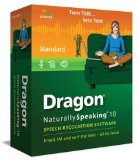
I just “trained” my Dragon, which is pretty cool [though probably not as cool as the movie 🙂 ] and I’m still learning how to use it. But I LOVE it already. I’m using it right now. Learning it can be a little frustrating at first, but I think it’s going be well worth the effort. I’m looking forward to being much more productive as a blogger than I have been in a long time.
My main problem right now with using Dragon NaturallySpeaking is getting used to and remembering to switch modes. When I want to tell it to do something, I forget that I have to say the command words that tell it what to do.
[There was a bit of a mess that I deleted by hand in the editing process, but I’m not going to fix anything in the following paragraph:]So you can see how it works out that mean this is the first time I’ve ever used this. I think it’s pretty impressive for a first time, even though. Like I said, that last paragraph was a bit of a mess. And this one is to partly because I and I have partly my fault I should say, because I am forgetting to add those punctuation marks, and although I’ve turned on me autopunctuation function of Dragon, sometimes it places them in the wrong place. But I’m learning as I am watching it transcribe my words. And eventually I think it will become second nature, which is really exciting.
So that’s an example of how it looks without any editing. It will get better with time. Here’s a video of blogger Lee Stranahan using Dragon to write a blog post.
He’s obviously very familiar with the program and knows the commands. I’m really looking forward to getting that familiar with it myself, and becoming more productive as a writer.
Oops — guess that means one less excuse!
p.s. The links are affiliate links, which means I’ll get a small commission if you use one of them to buy Dragon NaturallySpeaking.
-
[…] Also, there’s some nifty tools that can help. Dictation programs are getting smarter and smarter every year and they produce content much faster. (LaVonne reviewed Dragon Naturally Speaking on her website) […]
Leave a Comment

Hi, I've read some of your threads in third tribe, and I like your site. Good idea:)
I've been wondering about Dragon myself, and it's good to see someone using it fresh. I am a “flake” about perfecting things myself, but it looks like it works pretty good right away.
Good luck with things. I'm sure you'll do great:)
Thanks for the review Lavonne; as soon as I get some dollars together I think I'll buy it. I'm not bad at typing, but like you I've got health problems and an awful lot of pain, and sometimes typing is just beyond me.
I like your site too :o)
A nifty trick for Dragon which is something I'm getting better at at the moment is to get a reasonable quality dictaphone. Then, you can do your posts away from the PC entirely and just replay them into the Mic. It works quite well once you get the hang of where to put the dictaphone.
Hi Debbie, thanks for the compliment. It's good to see a fellow Third Triber here. Dragon looks like it's going to help a lot but I'm discovering that my perfectionism about punctuation is getting in my way. I need to get over having every sentence perfect before I can go on to the next one. I think I'm a little OCD about that. 🙂
Jane, I know what you mean about pain. It can really be a productivity killer. You might find some deals on eBay or Amazon and save money that way. Thanks for visiting, and do come back. I have lots of plans in the works. 🙂
Great suggestion, Gareth. Another one I discovered is the free Dragon app for the iPhone. It also works with iPod Touch and now, the iPad. Suddenly, I have an overwhelming desire for an iPad. 🙂 Thanks for visiting!
Great post and good timing, as I have just started to look at speech recognition software. As someone who writes really bad first drafts, I am wondering how the editing process works? Can you do that verbally as well? I edit as a form of organizing my ideas better as they don't always come out of my mouth as clearly as I think them.
Hi Marlene, good to see you here. I had–and have–the same questions about the process. I'm using Dragon to write this comment, and plan to use it for all my e-mail as well, to help me get in the practice of thinking as I speak. What a concept!
I, too, use the editing process to help me organize my thoughts, so learning how to think on my feet feels awkward and uncomfortable, but I think it's going be worth the effort. I'll keep writing about this as I go along.
p.s. I edited this comment, but there were only a few minor glitches.
I should add that there is a Bluetooth version of Dragon, called Preferred, on the same page, that allows you to walk around while dictating. It costs about $100 more, but that's cheaper than the other options we've mentioned.
I should add that there is a Bluetooth version of Dragon, called Preferred, on the same page, that allows you to walk around while dictating. It costs about $100 more, but that's cheaper than the other options we've mentioned.