I’m known as a connector so I go to a lot of sites to see if someone is worth referring. Often, the conversation with myself goes like this:

- “I know they are awesome but why can’t their about page clearly say how they can help people?”
- “Wow, they are creative with the stuff on the navigation bar. Congrats on confusing half your readers.”
- “It’s a sidebar, not a Christmas tree. Pretty is great but it’s wasted unless it helps the reader.”
Yeah, not fun. People – especially busy ones – will move on to someone else if they can’t figure out your website.
I call this ‘setting up barriers.’
See, usability is a conversation. Sometimes, doing things differently is as confusing as me trying to explain the intricasies of the Marvel Multiverse. Easy to understand if you are familiar with it but if you aren’t, it’s gobbledygook.
There are three main things that make your site hard to talk about:
Navigation bar
Most people who read blogs about marketing have heard about a concept called ‘The Paradox of choice.’ Basically, people would rather make no choice at all than compare and choose from too many options.
You experience this everytime you step into a supermarket. I know I do. All I want is a loaf of bread. I don’t know the difference between Low GI and high fiber and Omega 3. I just want something I can smack some vegemite on.
I feel the same way when I go to many people’s sidebars. Too much clutter.
- Tip 1: Don’t make the reader guess what the page is.
I’ve seen people create cute and funny names for pages. They were awesome and totally fit with the style of their blog. I didn’t know what they were for, though, and only clicked on them because I was paid to do so. - Tip 2: Don’t add every single page to the header.
Instead of listing multiple services, create a service page. See what you can link to from the about page. The fewer pages, the fewer choices they have to make. Since doing this, my page views per visit have shot right up.
Sidebar
Most people have sidebars full of junk. You are doing too much, saying too much and making readers’ eyes hurt in the process.
Stop. Simplify.
This isn’t about the amount of stuff. You can have a bucketload of stuff on your sidebar as long as it’s ordered and relevant. This is about all the different things you are trying to say. Most people say:
- Buy my thing.
- Buy my friends’ things.
- Do this other action that benefits me and leaves you feeling dissatisfied, and so on.
When I see too many messages, I’ll do what I need to do and then leave. Skellie’s article on creating sidebars that work is the one I most often refer to.
About page
Most people will visit your site and get their first impression. If they dig what they see, they’ll mosey over to the about section and see if your site is worth hanging out on. Basically, they are checking you out.
Most people talk about themselves first on their about page. Unless you are a superhero at what you do, don’t. Fact: most of your peers won’t read your blog. This includes your close friends and employers. They don’t have the time. They are relying on referrals and reputation.
You can’t control referrals but what you can control, articulately, is your rep. Tell me why you rock. You don’t have to be full-on sales-y but you just have to pique people’s interest enough to go further.
Before that, however, you should talk about how you can help the reader.
Another major mistake I found was people including boring shit on their about page. Don’t. Go deep and create other pages to link to, but don’t create a situation where the reader doesn’t want to read on.
I’m no good at writing about pages – I just know the stuff that turns people off. If you need some tips, here are articles about how to turn people on. (No raunchy emails, please. I’m taken)
- How to Write the Perfect ‘About’ Page (by Numbers)
- Five Tips (and a Bonus!) on How to Write a Fantastic About Page
- Guidelines for Writing a Good About Page
What I want you to do:
I know how easy it is to read a post like this and store it somewhere to read later. I do it too. But ignoring these barriers is like intentionally leaving your cash-filled wallet somewhere. I know this as it has been one of the reasons I was broke.
- Check your site to see if you are making it hard for new visitors. Get a friend to check it over. Compare your site to the leaders in your industry. Figure out ways you can make it better.
- Slowly make improvements. Sometimes, the idea of change can be overwhelming. I find taking baby-steps makes it easier for me to stay focused and get it done.
- Check out the websites of other CustomerLove peeps. Let them know if something has confused you or made it harder for you. Most people won’t tell others about this type of stuff because they don’t want to ruin their friendship. I love the bejeezus out of those who make things easier for me, as I don’t have the objectivity to see the flaws.
You are awesome. This post is making it easier for new peeps to discover the awesome.
What one thing will you do to improve your website today? Make a commitment in the comments below!

My sidebar sure needs some work – I lack some of the necessary skills to do much about it. Once my aweber account if up, I’ll be able to get a stylized sign up box there.
I found it was easier to hire someone to do several small tasks at once when it comes to design stuff. It’s a lot more economical then lots of small hires. Perhaps that’s an option?
Ugh, I just reviewed my nav bar and took out some links. Unfortunately, the default for my WordPress theme has every new page go on there, so I have to remember to check the box so they *don’t* appear. Good tip. I’m working with @makeitonline to create a landing page for my site that (I hope!) will make everything crystal clear.
Some sidebars can really make your eyes bleed, and I’ve left sites because of it too. I recently cleaned my own sidebar up and it’s a little better. I’m still considering whether to ditch my list archived posts as well, once you start de-cluttering it can get a little addictive!
Hello, Just signed up for the newsletter, glad to be joining, I have enjoyed reading over the last 2 #customerlove tweetchats also. After talking to @PhyllisNichols I have already used her advice and it corresponds somewhat to this post. What I’ve done to improve my site:
1) took the front page and turned it into my about page
2) turned 2 sidebars into one with more relevant info on the top
3) removed the 2nd top menu (which was just blog cats) and left it on the side bar only
4) slimmed down on my 45 cats to only 7
5) made more interesting blog category names and added the description to each page when it opens
6) removed some blog posts that had no reason being on my site
7) added featured art (products) to the front page
8) made art (product) thumbnails larger – easier to see them now
9) removed the widgets on the bottom of the site and removed the follow tab on the right – opt instead for list of links in updated sidebar
10) updated blog name and header to reflect new tagline that I used from the convo I had with Phyllis
OK I think that is all (I did it over a 2 day period and made sure to ask for feedback)
Feed back so far: one person didn’t even know I had art for sale on my site b4 (wow! I didn’t know that, and it made me feel kinda stupid, but I didn’t know, now I do), Other feedback: It looks more grown up now (ok, it looked childish b4? – not what they meant – that I was growing up in my chosen path of monetizing my art passion)
I’m also doing other things to help me figure out how to move forward, signing up for newsletter of sites that help me learn what to and what no to do (like this one), talking to people who’ve been where I am, and I am using twitter again for networking (I hadn’t for 1 1/2 years) and leaving comments on blogs that I resonate with.
^_^
All my craziness and love,
Emily Rose
website: http://www.emilyrosetheartist.com (feedback is welcomed – use contact page on site please)
Jade – Thank you. For the about page knowledge especially… Always evolving always course correcting. Your clarity and reminders are welcomed.
THIS. YES. Internet high-fives for you!
I can never read enough of these articles! Thanks so much for the tips, and now to go review my sidebars and about page to make sure they’re up to par! 🙂
Well I have now reviewed my sidebar and about page, still working through my navigation bar but feeling pretty good about the improvements so far! Thanks for a great article.
Yeah, I admit it, I’m guilty of the Page Titles that Fit My Metaphor. What I’ve been doing lately that seems to work is to have the name, but then put what it actually IS in parenthesis, so there is no confusion.