One of the nicest compliments I receive from house guests is that they think I have the perfect house for entertaining. They feel comfortable and at home in my space.

That’s exactly the kind of feeling we should be working to create for our customers when they visit our online homes.
If everything feels warm and cozy, they are going to want to kick off their shoes, pour a glass of Pinot, and settle in for awhile. If our sites feel messy, disorganized, or cold, visitors are going to beat it out of there as fast as their mouse will take them.
Get motivated during a natural time of transition
There is something about the change of seasons that makes folks a bit twitchy. It’s a restlessness that creeps around in your mind saying “things around here feel out of place”. You feel compelled to do something about it.
In reality, things aren’t all that messy. But as you start assess your online house, you realize that there are quite a few things that you meant to do that you just haven’t gotten around to yet.
The really cool thing is that making just a few updates would really dress the place up and get your readers excited about visiting you again.
Commit to the time required
Spring cleaning isn’t an easy or fun task (otherwise we’d do it all the time!) It requires a deep-down cleansing of nooks and crannies we don’t often explore, and goes well beyond the surface level maintenance that we do on a regular basis.
Spring cleaning is for the heavy duty tasks that we know is going to take more time than we usually have but when it’s over, our space feels like its brand new.
So, sometime during this month’s challenge, I want you to block off a few hours on your calendar and join me in rolling up our sleeves. Let’s get our hands dirty.
- Clean up bad links. As a reader, there is nothing as frustrating as when I am involved in a story, and then click on a supporting link only to have it throw an error because the page is no longer found. (Or worse yet, there is a chance that link never worked because you were in a hurry when you put it up and didn’t check it.)Depending on how much content you have, I know that this can be a pretty big task. If that’s the case, take it in chunks. Go back a month, then 3 months, 6 months, etc., as you have time.
- Add social media buttons. Does your site have social sharing buttons to all of the platforms your readers frequent? Are they current? (In my case, I recently changed my Twitter handle, so I need to go back and make sure that all of my Twitter buttons refer back to the right Twitter account.) This gives you an opportunity to make your content as shareable as possible.
- Add tags to your posts. If you are like me, you are constantly adding tags and categories. While you are cleaning up your posts, this is the perfect opportunity to optimize some of your older posts.
- Update outdated information. While you are spinning through your old posts for steps 1-3, did you happen to find a few posts that have outdated information in them? Take a few minutes to add a brief update – or better yet, use that as the foundation for a new post.
- Showcase your most popular content. Going through all of your old content is going to refresh your memory on which of your posts got the most comments, retweets, etc. Can you promote these posts further? How about a “Most Popular Posts” sidebar? Be sure to link back to these posts as you can in your newer content.
- Update your picture. My avatar picture is about four months old now. Ask my husband or any one of my friends, and they’ll tell you I change my hair color and style like other women change purses. You want to make sure that if someone met you in person, they’d know immediately who you are.
- Jazz up your “About” page. If you read the stats about page visitors, you know that your “About” page is likely the 2nd most popular destination on your site. It’s also an easy one to let the information on it stagnate. Keep people up to date on your accomplishments and why you are cool by telling everyone what you’ve been up too.
- Check your contact info. I think I currently have 5 active email addresses, 2 phone numbers, a home address, and a PO Box. I also have the standard “Contact Me” form on my website. What’s the best way to get in touch with you today? Make sure that is the one that is front and center.
- Is it time for a design refresh? Updating our website design is definitely one of those things that get put on the back burner. Maybe it’s time to get that custom header done, or change from a 3-column view to a 2-column view. Or change your template colors. Even if you don’t have extra budget, have fun and do some experimenting.
- Do you pass the mobile test? When was the last time you pulled your website up on your mobile phone? Mobile accessibility is already a hot topic, and it is only going to get bigger. If your site isn’t optimized for mobile browsing, this is the time to invest in tweaking it. Check out this awesome post for help on doing that: How to Make Your Website Mobile Friendly (and Keep Your Readers Happy).
We want our customers to feel all warm and fuzzy when they visit. Don’t feel like you are stuck with a messy house. A little bit of time and elbow grease will go a long way.
Are you ready to roll up your sleeves? Tell me in the comments below where you’re going to start spring cleaning!

Great post, Christy! I just cleaned up 4 broken links and am working on a “Start Here” page next. I also recently discovered all kinds of out-of-date info on my subscription page and elsewhere — with 100s of pages, it’s a lot to keep track of! Not to mention out-of-date autoresponders! Ack!
I obviously need to figure out some kind of system to stay on top of stuff…
Thanks Melissa! It was actually inspired by our chat earlier this week. 🙂 Sounds like you’ve been busy- I found a few out-of-date autoresponders recently when I was doing some housekeeping as well. The “Start Here” page sounds cool- can’t wait to see what you do with that!